Secara mendasar, kode posting blogger adalah seperti ini :
<data:post.body/>
Logika sederhana, apabila anda ingin memasang tombol facebook like diatas posting, tinggal simpan saja diatas diatas kode yang tadi. Sebaliknya, jika anda ingin memasangnya di bawah postingan, tinggal disimpan dibawahnya saja. berikut ilustrasi dasarnya :
Agar tombol letaknya muncul diatas posting :
< kode tombol facebook like disini >
<data:post.body/>
Agar tombol letaknya muncul dibawah posting :
<data:post.body/>
< kode tombol facebook like disini >
Agar tombol facebook like hanya muncul di halaman depan saja (homepage) :
<b:if cond='data:blog.url == data:blog.homepageUrl'>
<data:post.body/>
< kode tombol facebook like disini >
</b:if>
Agar tombol facebook like hanya muncul di halaman posting saja (single post) :
<b:if cond='data:blog.pageType == "item"'>
<data:post.body/>
< kode tombol facebook like disini >
</b:if>
Diatas hanyalah sebagai ilustrasi saja. Berikut adalah cara sebenarnya untuk memasang tombol facebook like, namun sebagai contoh saja, kang Rohman akan mencontohkan untuk pemasangan di bawah posting dan akan muncul baik di homepage ataupun di single post.
- Silahkan login ke blogger dengan ID anda.
- Klik Rancangan.
- Klik tab Edit HTML.
- Lakukan backup terlebih dahulu template anda dengan klik Download Template Lengkap.
- Beri tanda centang pada kotak kecil disamping tulisan Expand Template Widget.
- Silahkan cari kode berikut pada template anda ( tips : gunakan fasilitas find pada browser anda agar lebih cepat dalam pencarian, tekan Ctrl+F untuk mengaktifkan, lalu masukkan kode yg dicari).
<data:post.body/>
- Copy kode berikut, lalu paste dibawah kode yang tadi :
<iframe expr:src='"http://www.facebook.com/plugins/like.php?href=" + data:post.url + "&action=like&layout=standard&show_faces=false&width=450&font=arial&colorscheme=light"' allowTransparency='true' frameborder='0' scrolling='no' style='border:none; overflow:hidden; width:450px; height:25px;'/>
- Klik tombol SIMPAN TEMPLATE.
- Selesai.





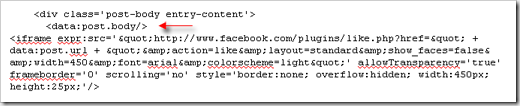




























komentar (0)
Posting Komentar